First, be sure that you have claimed and verified your business with Google and then follow the steps below. Third-party sources cannot reply to reviews. It will also mean that your reply will be labeled as a “response from the owner.”
Google will notify you when someone has left your business a review. Sign in to your Google My Business account. You can respond to user reviews through your desktop computer, your mobile device, or through the Google My Business app.
Your Reviews
In the navigation, click Reviews.
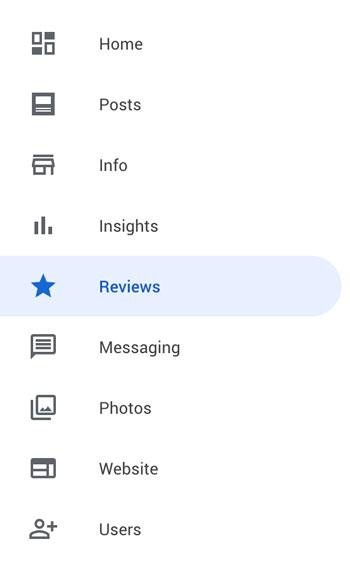
On this screen, you will be able to see all of your reviews and sort them by those you have replied to and those you haven’t. Regardless of whether the review is good, bad or indifferent, you should respond to each and every one. Below each review, you will hit the Reply button and begin typing your response.
Wondering about the cardinal rules for responding to reviews? Respond quickly and kindly! Remember that your comments are displayed publicly. While it is an opportunity to build or fix relationships with your current clients, it could potentially influence future customers too.
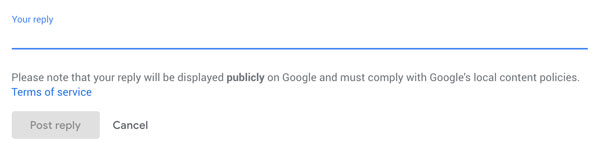
When you have finished responding, proofread and then proofread again! Then click, Post reply.
If you believe that a Google review violates the posting guidelines, you can flag it as inappropriate by clicking More > Flag as inappropriate.
