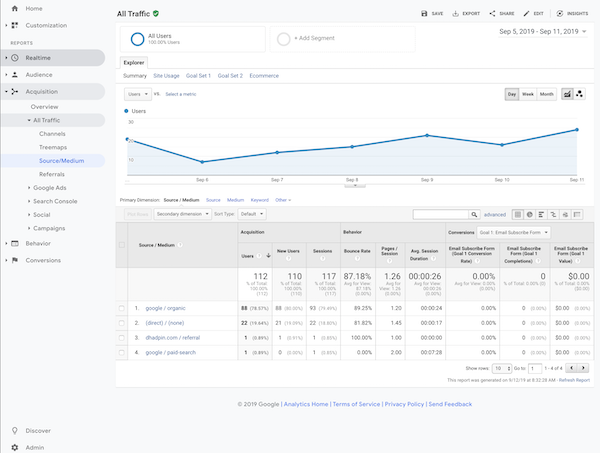What Are Traffic Sources?
Traffic sources simply indicate how people found your website. The Traffic Sources section in Google Analytics will help you understand how your daycare’s digital marketing campaigns are working, and how people are getting to your child care site.
Google Analytics Traffic Sources
Your daycare’s website traffic comes from several different sources. Understanding each of the sources will help you to learn more about your audience and market your website effectively.
Here are the seven different Google Analytics traffic sources:
Direct: Direct traffic accounts for all users that enter your URL into their browser or use a bookmark to directly access your website. In addition, sometimes if Google Analytics doesn’t recognize the traffic source, it will categorize it as direct.
Display: This traffic found your website by clicking on a display ad that you ran on another website.
Email: Users clicked on links from email campaigns, follow up emails or email signatures to find your site. This will help you understand how your center’s email campaigns are driving parents back to your website.
Organic Search: Organic search traffic found your website in a search engine such as Google or Yahoo.
Paid Search: This traffic came to your site from paid search ads in search engines or networks. For example, if your child care website pays for a Google Ads campaign, your site will appear towards the top of Google’s search results page.
Referral: Referral traffic followed a backlink from another website to your site. It may take some time before your child care site is established and credible enough to have another website link to it.
Social: This traffic found your site through a link on social media, like Facebook, Instagram or Pinterest. Having a strong social media presence for your daycare enables you to interact with a wider audience of parents, and share all different types of content from your website.
How to View Google Analytics Traffic Sources
- Login to your Google Analytics account.
- Click the Acquisition tab on the left hand side of the page.
- Under Acquisition, click All Traffic.
- Under All Traffic, click Source/Medium to view all of your traffic sources.