If you don’t have a page for your child care center, your first step should be creating a page. Fill out all the details, including your contact information, website, hours, services and username. Now comes the fun part: growing your following with posts your current parents and potential families care about.
1. Repurpose Other Content
Not everything you share on Facebook needs to be brand new. Repurpose sections of your email newsletters, share your blog posts and take ideas from your website’s about page. This helps you manage your daycare’s Facebook efficiently, as well as make sure everyone gets the same information, no matter where they follow you.
2. Schedule Ahead of Time
One of Facebook’s most helpful features for busy owners and directors is the ability to preschedule your posts. Write a handful of posts at one time and schedule them to post over a few weeks. To do this on a computer, go to your center’s Facebook page and navigate to the Publishing Tools tab. On the left-hand side, click the Scheduled Posts option. To add a new scheduled post, click the Create button in the top righthand corner.
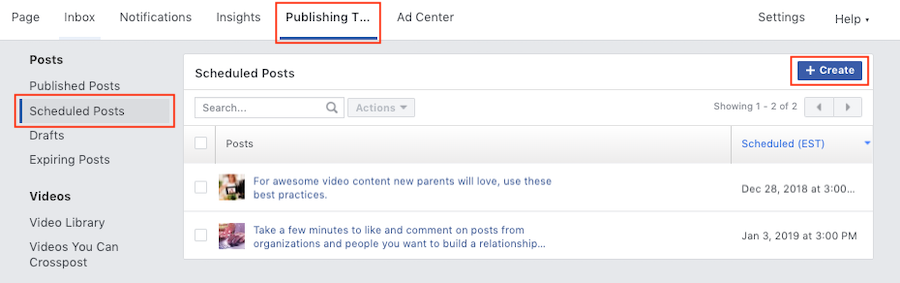
3. Engage on a Regular Basis
Prescheduling posts can make it easy to “set it and forget it.” However, one of the best things about Facebook is the ability to interact with your followers. You should set aside a little bit of time every day to respond to comments, messages and reviews.
4. Invite People to Like Your Page
When people “like” your page, the likelihood they’ll see your posts while scrolling through Facebook increases. It can be challenging to grow your number of page likes without spending money. One of the best ways to grow your following is by inviting people to like your page. There are two ways to do this:
- Invite your personal Facebook friends to like your page using the Community section of the Page tab (see below).
- Invite people who liked one of your posts to like your page from the post. To do this, click on the list of names that reacted to that post. If a person does not already like your page and was not invited previously, you’ll be able to click a button that says Invite.
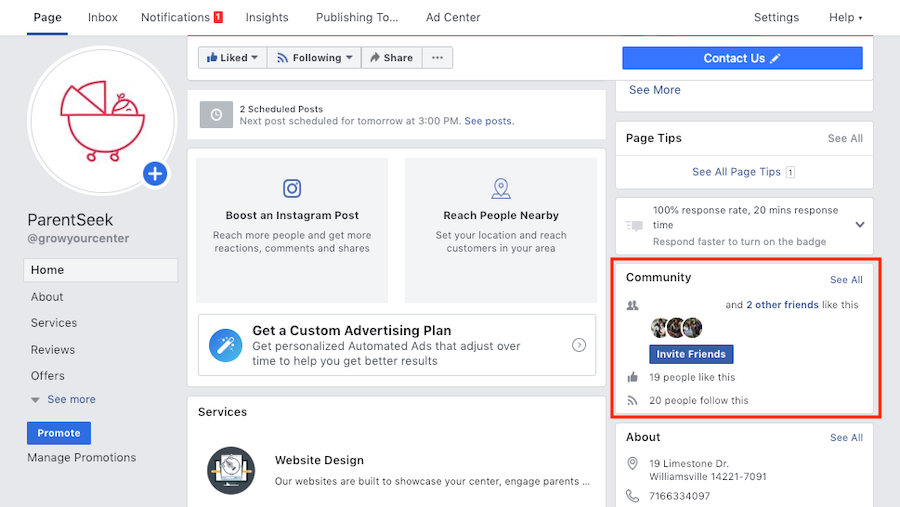
5. Share Positive Reviews
Social proof is powerful. Let your followers know how much current families love your center by sharing the reviews they leave on your Facebook page. Make sure you say thank you to the parent to let them know how much you appreciate them taking the time to share their thoughts.
