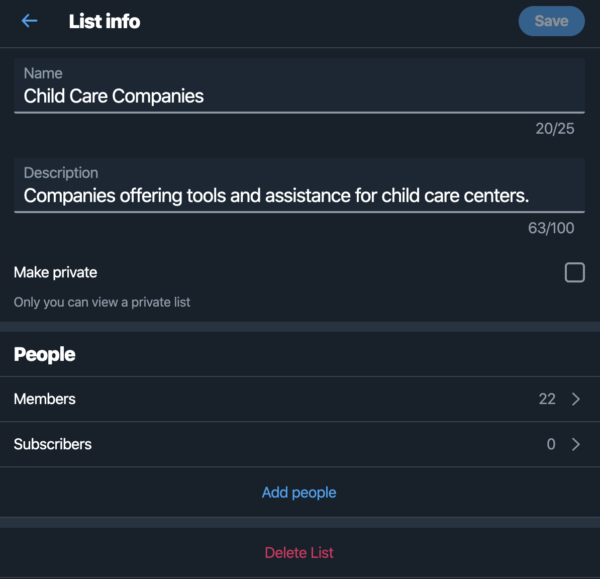Twitter is a great resource for parents to receive updates and helpful links from your child care center. Creating a Twitter List for your center’s profile is a great way to improve your social strategy by keeping up with important topics and conversations in the child care industry.
What is a Twitter List?
A Twitter List is a curated selection of Twitter accounts. You can create your own or subscribe to Lists created by other Twitter accounts. Lists help organize and manage your feed while tracking influencers, parents in your region, competing child care centers and more.
Lists allow you to connect and interact with child care centers, families, influencers and others in the child care industry. In addition, Lists give you plenty of great curated content to add to your social media content calendar and ideas for your own blog.
How to Create a Twitter List
- Log in to your center’s Twitter profile.
- Click on the List tab on the left-hand side of the screen.
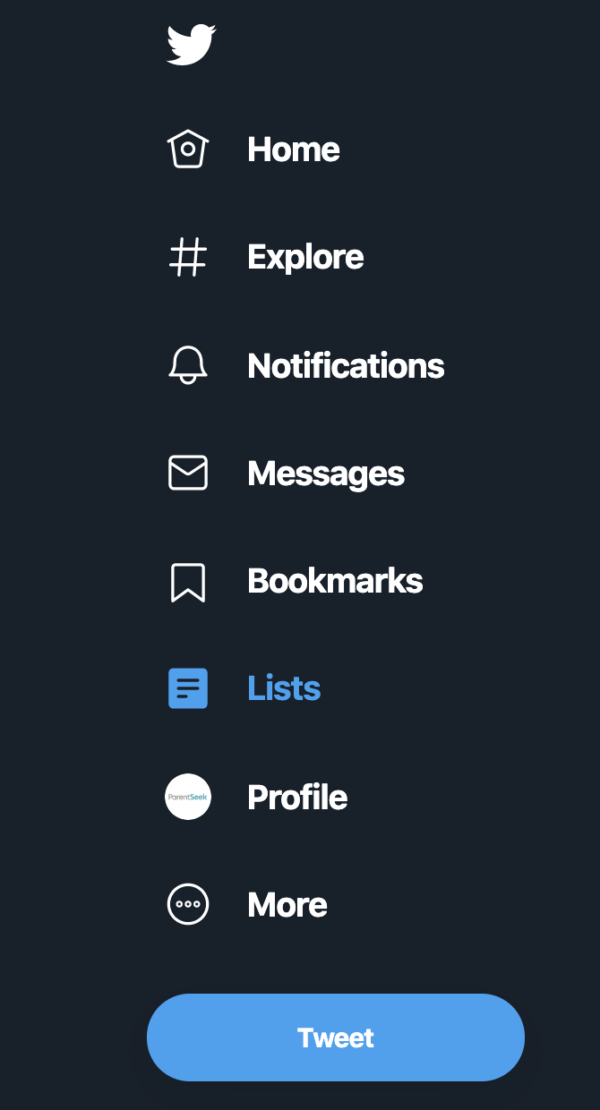
- Click on the icon shown below to create a List.
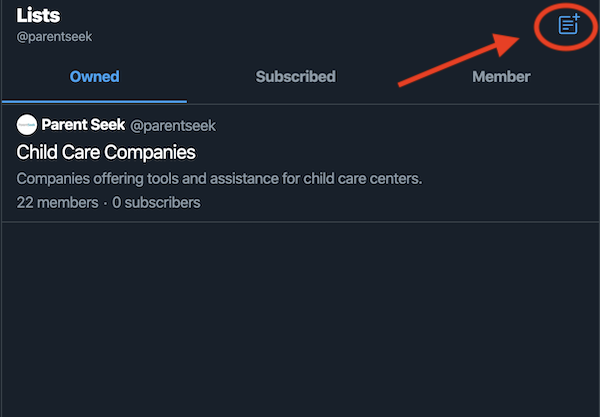
- Enter a title for your List in the Name section and a description of your List in the Description box. You may want to create a List of child care centers, local influencers or young families in your region to stay up-to-date on child care news and trends.
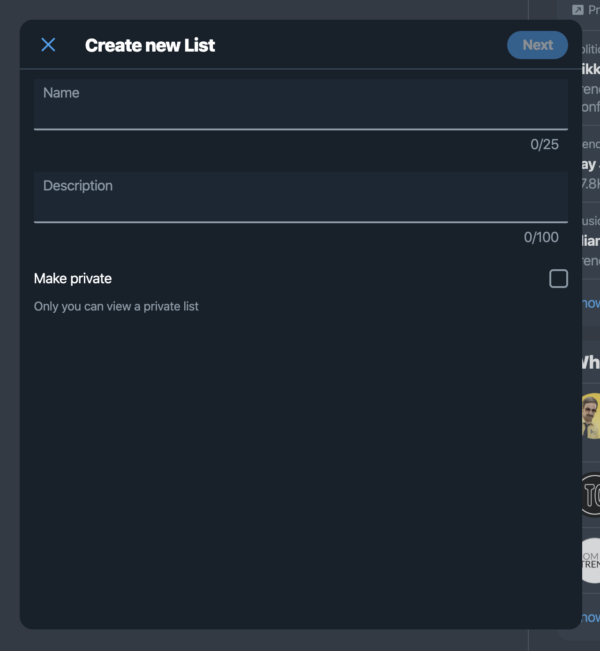
- Check the Private or Public box to determine whether or not the List will be visible to others. If you’d like to connect with families through the Lists feature, we suggest making your List public so parents can subscribe.
- Add accounts to your List by clicking on them after finding them through the Search box.
- You can make changes to your List by clicking on the name of the List, then the Edit button. Add or remove members of your List under the People section.